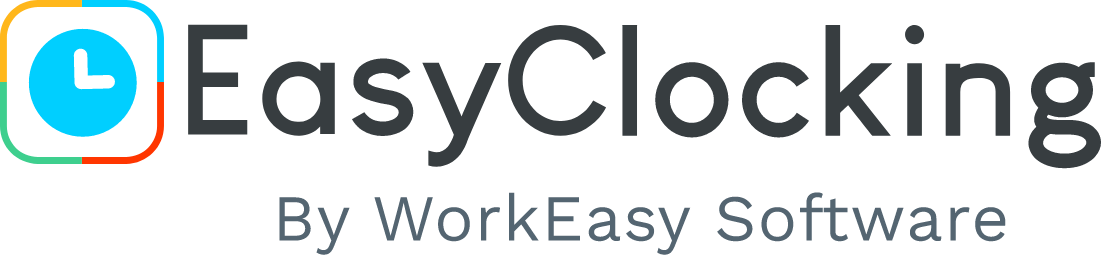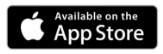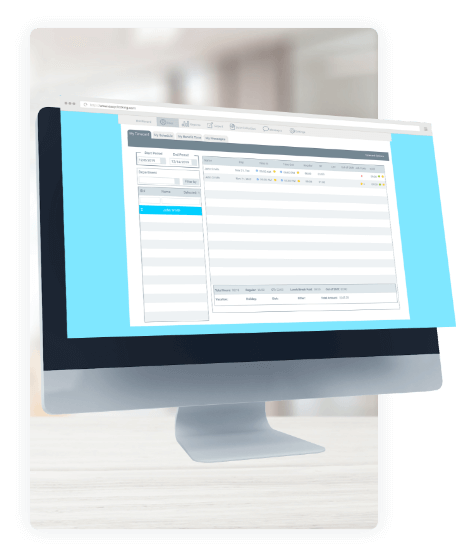COVID-19 Resource Center
Status Update:
EasyClocking’s business operations are up and functional. Our workforce is working remotely per government guidelines to limit the spread of COVID-19. In addition, our software release cycles are on their regular schedule, so you can continue to receive the latest improvements.
Sales and Support Hours:
Mon-Thur, 9am to 7pm EST
Fri, 9am to 6pm EST
(305) 900-6913
Please give us a call if you need to enable mobile time tracking, touch-less time tracking, and/or paid time-off for the new FFCRA legislation that was recently passed.
FFCRA
Tracking
Families First Coronavirus Reponse Act
Touchless
Biometrics
Iris recognition and RFID smart card options
Mobile
App
Track and manage remote employees
F.A.Q.
Learn more
Timely suggestions to address your concerns
Xenio i1000 - Contactless verification
Touchless Iris Recognition
The Xenio i1000 is the most-advanced iris recognition time clock today! Iris recognition simply involves taking a picture of the iris; this picture is used solely for identification. The user stands in front the iris time clock and in less than a second their identity is verified.

Remote Employee Time Tracking
Mobile App Android & iOS
Clock-in/out with optional geolocation capabilities, view schedules in real time, request paid time off, track job costing and instantly see all employee data.
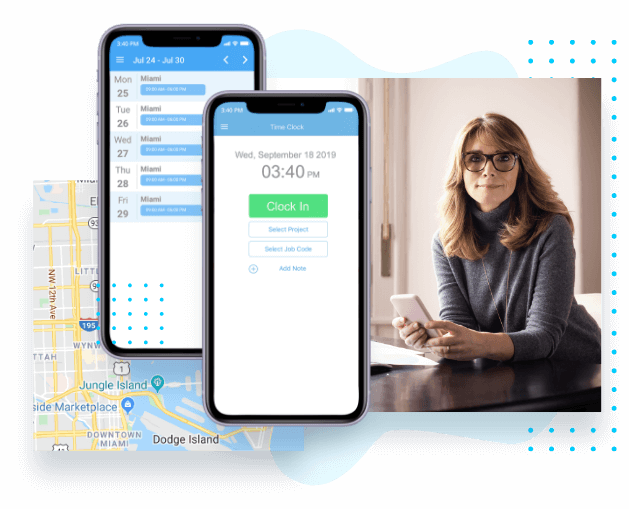
Card Based Verification
Protect your workforce with a contactless and hygienic RFID smart card reader time clock. Proximity RFID cards let your employess clock-in/out by simply presenting their cards in front of any of our Xenio devices.
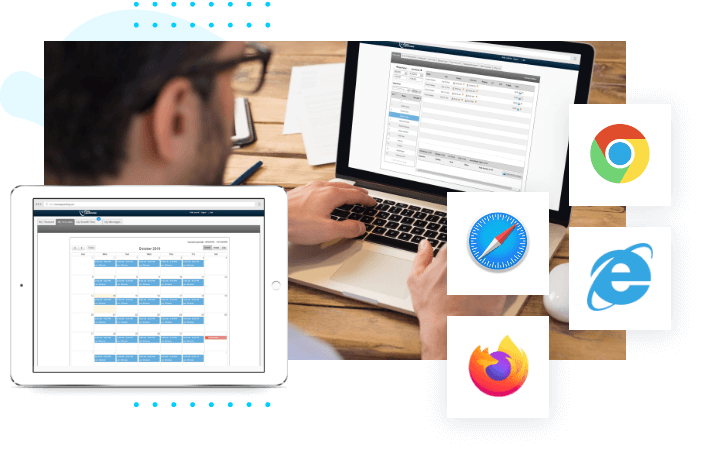
Remote Employee Time Tracking
Web Browser Time Clock
Clock-in/out from anywhere with our PC based time clock available using a web browser.
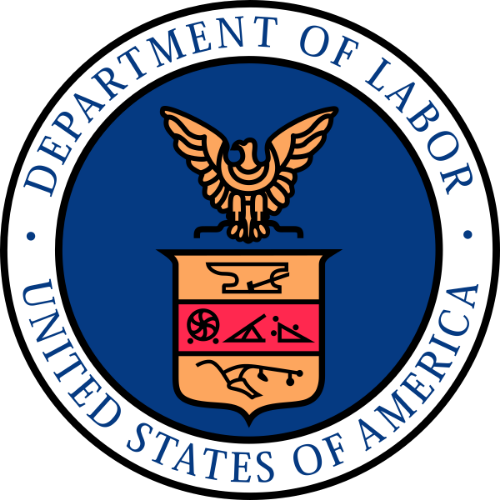
Families First Coronavirus Reponse Act (FFCRA)
Paid time-off
FFCRA requires certain employers to grant certain employees up to 80 hours (two weeks) of paid sick leave.
In addition, employees may be eligible to receive up to an additional 10 weeks of paid expanded family and medical leave. For more details, please click here
FAQ
Most frequent questions and answers
What if employees are required to work remotely?
- Use our mobile app to clock-in/out with optional geolocation capabilities.
- Use our web browser time clock
What if employees are concerned about touching the time clock sensor?
- Use our mobile app to clock-in/out.
- Use our web browser time clock.
- Present RFID Proximity Cards for clocking in/out.
- Use our time clock enabled with iris recognition to clock in/out.
How to sanitize time clock?
We recommend keeping your time clock devices sanitized by wiping them down with rubbing alcohol. Please DO NOT use disinfectant wipes as they might damage the sensor.